




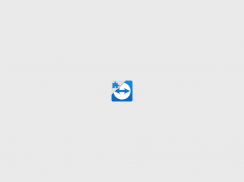
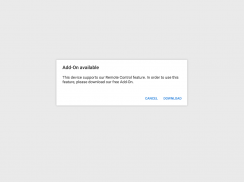
Add-On
Crosscall (a)

Description of Add-On: Crosscall (a)
Crosscall is an add-on that enhances the functionalities of supported devices, primarily focusing on remote support features. Designed to work seamlessly with other applications, this add-on is not a stand-alone app and should not be downloaded independently. Instead, users will find it integrated automatically into compatible applications, facilitating a smoother user experience.
The primary function of the Crosscall add-on is to provide remote assistance through a direct connection. This feature allows users to receive support from technicians or friends without needing to be physically present. Users can share their device’s screen, enabling the support personnel to view the issue in real-time and provide step-by-step guidance on resolving it.
A key aspect of the Crosscall add-on is its compatibility with various Android devices. This ensures that a wide range of users can access its support capabilities, making it a versatile tool for troubleshooting. The integration of this add-on into supported applications enhances the overall efficiency of remote assistance, streamlining the process for both the user receiving help and the individual providing it.
The add-on features a simple user interface that allows for easy navigation during remote sessions. Users can initiate a support request with just a few taps, minimizing the time it takes to connect with support personnel. Once a session is active, users can interact with their device while receiving assistance, making the process both interactive and effective.
Security is another important consideration with the Crosscall add-on. The app incorporates measures to protect user privacy during remote sessions. Users have control over what is shared with the support personnel, ensuring that sensitive information remains confidential. This focus on security helps to build trust between users and support providers, making the remote assistance experience more comfortable.
Crosscall also offers features that cater to various support scenarios. Whether users are dealing with technical issues, app troubleshooting, or general inquiries, the add-on is designed to accommodate a broad spectrum of support needs. This adaptability makes it an essential tool for users who frequently require assistance with their devices.
In addition to its primary functionality, the Crosscall add-on supports multi-party sessions. This means that users can invite additional participants into a support session, allowing for collaborative troubleshooting. This feature is particularly useful in scenarios where multiple perspectives can help resolve an issue more efficiently. For example, a user might include a friend who is familiar with a specific app or a family member who can provide additional context about the problem.
The add-on's performance is optimized for various network conditions, ensuring that users can receive support even in less than ideal connectivity situations. This adaptability is crucial for maintaining a consistent experience, as many users may be in areas with fluctuating internet speeds. The ability to function effectively under different circumstances enhances the overall utility of the add-on.
Crosscall is designed to minimize the need for lengthy support calls or in-person visits. By facilitating immediate assistance, the add-on helps users resolve issues more quickly, which can enhance productivity and reduce frustration. This efficiency is particularly valuable for users who rely heavily on their devices for work or personal use.
Another feature that stands out is the ability to record support sessions. This can be beneficial for users who wish to refer back to the guidance provided during a session. The recorded sessions serve as a helpful resource for future troubleshooting or for learning how to navigate specific issues independently.
The add-on is also designed to work well with a variety of Android applications, enhancing its usability across different contexts. Users can expect a cohesive experience regardless of the specific app they are using when accessing Crosscall's features. This integration helps to create a seamless support experience that does not disrupt the user’s workflow.
In terms of accessibility, the Crosscall add-on is intuitive enough for users of all experience levels. The straightforward setup and operation mean that even those who may not be tech-savvy can effectively utilize its capabilities. This inclusivity broadens the appeal of the add-on, making it a valuable resource for a diverse user base.
The Crosscall add-on ultimately serves as a crucial resource for anyone needing remote support on their Android device. Its integration into other applications, combined with its robust features and user-friendly design, makes it an effective tool for troubleshooting and assistance. Users benefit from enhanced support capabilities, security measures, and the convenience of accessing help when needed, all of which contribute to a more efficient and satisfying experience with their devices.
By leveraging the capabilities of Crosscall, users can ensure that they have the support they need at their fingertips, enhancing their interaction with technology in everyday situations.
























